How to install
Do you have more than 100 ASICs? Get a DEV FEE discount!
NAND INSTALLATION: Download the NAND image and the Hashcore Toolkit utility (extract the archive and read the installation guide).
SD INSTALLATION: Download the SD image, extract it, and read the installation guide (To install the firmware, use an SD card no larger than 16 GB, FAT32). Insert the SD card with the Vnish image and power on the miner — if you remove the SD card, the BITMAIN firmware will be restored. If you need to update the version of the Vnish firmware already installed on the SD card or in NAND, download the WEB version of the Vnish firmware and upload it using the UPGRADE function.
VNISH FIRMWARE UPDATE: Download the Vnish Online Updater (VOU) to quickly update your firmware to the latest version without downloading any additional files.
Select Vnish firmware
Vnish firmware for Bitmain
( - ,)
After rebooting a miner with a CVitek control board running Vnish firmware, the stock firmware will return. To prevent this, the Hashcore Toolkit must be running and connected to the miner network, so that Vnish remains active after a reboot or power-off.
Modes antminer L9 firmware
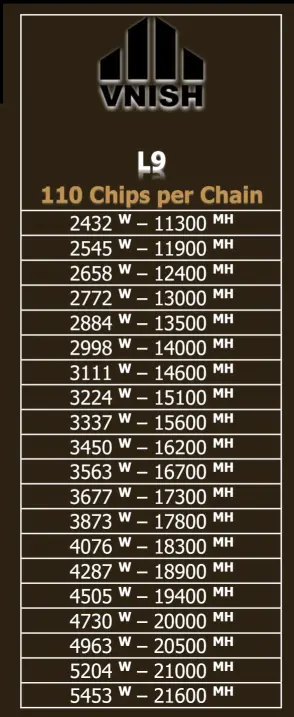
STOCK BITMAIN FIRMWARE L9
16G – 3360 watt (210J/G)
Version 1.2.7
🆕 New Antminer models
- S19 XP+
- S19 XP+ Hydro
- U3S19XPH
- S21e Hydro
- U3S21EXPH
🆕 Extended submodel support
- S19 XP — BHB56806
- S19j XP — BHB56804-
- S19k Pro — BHB56907
- S21+ Hydro — H6HB70702, H6HB70704
- S21+ — A3HB70702, A3HB70703
- S21 Pro — A3HB70603
- S21 XP — A3HB70502, A3HB70503
Version 1.2.6
🆕 Extended miner support
- New supported Antminer models:
- T19 Pro Hydro, S19j XP, S19e XP Hydro, S19 Pro Hydro (120 chips)
- S21 XP, S21+, S21+ Hydro, S21 Immersion, S21 Pro,
- S21 XP Hydro, S21 XP Immersion, T21 with Xilinx and L9
- Added Antminer submodel support for:
- S19 XP: BHB56802
- S21 Hydro: HHB68601, HHB68502, HHB68503
- T21: BHB68701-
- S21: BHB68606, BHB68603P, BHB68603-
⚙️ New features and improvements
- Added the ability to edit configured presets
- Chinese language is now available in the dashboard
- New detailed power consumption chart
- Displays miner and hashboard power consumption from presets (for models without a built-in wattmeter in the power supply)
- Water temperature widget for Antminer S19 Pro Hydro and S19 Pro Plus Hydro (inlet/outlet)
- Miner initialization: fast pause during initialization
- Power supply temperature monitoring support
- Automatic preset reconfiguration after repeated “Chain break detected” errors
- Comprehensive error system with detailed error codes
- Updated voltage limits for Antminer T21
- Automatic shutdown on any chain error for models without PIC controllers
- Charts are now saved after reboot
- Fixed unexpected miner crash
🔧 New configuration options
- Preset switching options:
- Ignore fan speed and automatic upper preset downgrade based on temperature
- Chip regulation: available for x21 series (except S21 Pro)
- Sensor handling:
- Ability to ignore chip temperature sensors (Antminer L9, Antminer S21, Antminer T21, Antminer S21 Imm, Antminer S21 Hydro)
- Ability to skip broken temperature sensors
- Startup control:
- Configurable delay before mining starts (reduces power spikes at startup)
- Configurable minimum number of working hashboards required to start mining
🔧 Bug fixes
- Fixed random EEPROM corruption
- Fixed pool configuration loss during abrupt power-off
- Fixed dashboard freeze caused by error handling
- Fixed unexpected reset of immersion mode to automatic
⚠️ Removed features
- Hotel Pool and Fees tabs removed
🌡 Preset and temperature control improvements
- Updated preset switch thresholds: RISE at 85 °C and DECREASE at 90 °C
- Added new presets for: Antminer S19j Pro+, S19a, S19 XP, S21
- Fixed presets for: Antminer S19e XP Hydro, S19 (76 chips), S19j Pro, S19 Pro+ Hydro, L7 and S19i
🌬 Fan and cooling improvements
- Added maximum fan speed limit for automatic mode
- Reduced minimum fan speed during pause to 0%
- Increased maximum fan speed to 90% when increasing presets
- Improved fan control logic based on temperature
⚙️ System configuration and behavior
- Restart configurations: maximum restart attempts are now disabled by default (0)
- Time zone:
- Added time zone handling for Cvitek
- Full reboot is now required when changing the time zone
- EEPROM reading: accelerated on all boards except XIL
- Default support: for miners without EEPROM, a default board model is assigned
- Logging:
- Logs are not preserved after reboot on Cvitek boards
- Chip ID is displayed in logs during overheat events
🌍 User experience (UX) and interface improvements
- The dashboard now automatically detects the system/browser language on first launch
- Various UI and UX improvements to enhance usability
